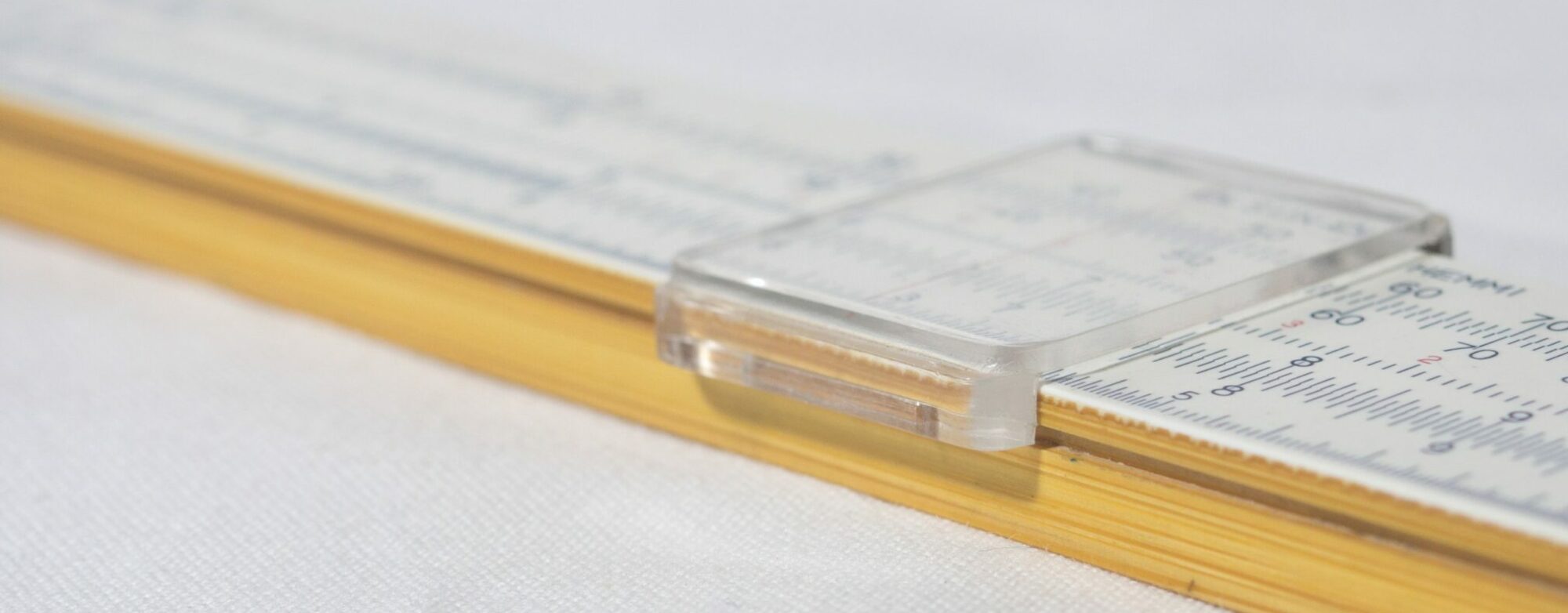Introduction
There was a recent post on the MedPhys Listserv which asked if it was possible to use a laser range finder to verify/measure the couch roll. It is simple trigonometry after all. One needs to know two sides of the right triangle and then calculate the angle. With a range finder, the two sides of the triangle are the adjacent and hypotenuse. \(cos ^{-1}(\theta) \) then gives the couch roll. I don’t have a range finder, but I do have a laser level. So, I gave it a try.
Mathematics

The general formula for the angle \(\theta\) is \(tan \; \theta = { opp \over adj}\). But, for small angles, \(tan\; \theta \approx \theta\). Or, simply, \( \theta \approx{opp \over adj}\). The 6 DOF couch on the Varian TrueBeam can roll \(\pm 3^{\circ}\). In radians, this means \({3 \pi \over 180} \approx 0.052 \approx \tan\; {3 \pi \over 180}\). Therefore, in the rest of the article, I assume the small angle approximation is correct and applicable for these tests.
Materials
- mm graphing paper and tape/blue tack to hang on the wall.
- Laser level or laser and level.
- Tape measure long enough to reach from isocenter to the wall where the graph paper is hanging.
Instructions
- Open the jaws to the maximum setting.
- Turn the gantry to \(90^{\circ}\).
- Use the level for step 2 if needed. (If your monthly machine QA is current you should be able to use the digital readout for the gantry.)
- Move the table completely out so that it does not intersect the light field.
- Hang the graph paper on the wall. Make sure to align the crosshairs to a major grid mark on the paper. See Figure 2.

- Turn the gantry back to 0, make sure the collimator is also at 0, and use the crosshairs to position the center of the laser at isocenter.
- Be sure to level the table, at least manually set the roll to 0, and verify with a laser.

- Make sure the laser level, when turned on, matches the cross-hair mark on the graph paper. In my case, the alignment was with the patient lasers, and not the cross-hair. I wanted the laser at iso and I chose not to move the couch vertical position. The method is independent of the vertical position.
- Now, rotate the table to different roll positions. I used 1, 2, and 3 degrees and -1, -2, and -3 degrees. Mark the position of the laser on the graph paper at each angle.
- I used a digital level to verify the table roll along the way. See Figure 4.

- Return the table back to 0 and measure the distance from isocenter to the graph paper.

At this point, you should be able to take everything down and return the machine to use.
Data and Results
By using the mm graph paper I was able to count the deflection of the laser very easily. No measurements were required. Figure 5 shows the distance to the wall. However, this distance for me was from the far side of the table to the wall and I had to subtract the distance from the edge of the table to isocenter.
Table 1 shows the data and calculations. You can view the original spreadsheet here.
| To Wall (mm) | 3153.5 | |||||
| assume | Measured with digital laser | |||||
| Laser Deflection | Opp/adj | \(\boldsymbol{tan^{-1}\theta} \) | degrees | \(\boldsymbol{tan \theta \approx \theta} \) | ||
| Table Roll | (mm) | radians | radians | degrees | ||
| -3 | 165 | 0.0523 | 0.0523 | 3.00 | 3.00 | |
| -2 | 111 | 0.0352 | 0.0352 | 2.02 | 2.02 | 2.0 |
| -1 | 56 | 0.0178 | 0.0178 | 1.02 | 1.02 | 1.0 |
| 0 | 0 | 0.0000 | 0.0000 | 0.00 | 0.00 | 0.1 |
| 1 | 55 | 0.0174 | 0.0174 | 1.00 | 1.00 | 0.9 |
| 2 | 110 | 0.0349 | 0.0349 | 2.00 | 2.00 | 1.9 |
| 3 | 165 | 0.0523 | 0.0523 | 3.00 | 3.00 | 2.9 |
As you can see, the results are quite impressive. The measurements are accurate and precise to the second or third decimal. I did not do a full error analysis, but a quick back of the envelope calculation, via Wolfram Alpha, shows the uncertainty of ~0.3%. To be safe, I would have overestimated this to 1% uncertainty. Indeed, the uncertainty of the digital level, 0.2 of a degree, is a factor of 10 higher than the uncertainty in the experiment.
Conclusion
I do think this is a valid method for measuring the table roll. It gives very good results. However, I would not recommend this for a monthly check. In the time spent to set up the test and take the data, you could have used a digital level, completed the same measurements, and probably measured the gantry, collimator, couch rotation, etc., as well. Don’t get me wrong though, it was a fun exercise and if my digital level falls and breaks, I know I can do this in a pinch.